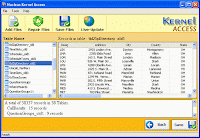Computer security is a branch of computer technology known as Information Security as applied to computers and networks. The objective of computer security includes protection of information and property from theft, corruption, or natural disaster, while allowing the information and property to remain accessible and productive to its intended users. The term computer system security means the collective processes and mechanisms by which sensitive and valuable information and services are protected from publication, tampering or collapse by unauthorized activities or untrustworthy individuals and unplanned events respectively. The strategies and methodologies of computer security often differ from most other computer technologies because of its somewhat elusive objective of preventing unwanted computer behavior instead of enabling wanted computer behavior.
A hacker is a person who breaks into computers and computer networks for profit, in protest, or because they are motivated by the challenge. The subculture that has evolved around hackers is often referred to as the computer underground but it is now an open community.
Other definitions of the word hacker exist that are not related to computer security. They are subject to the long standing hacker definition controversy about the true meaning of hacker. In this controversy, the term hacker is reclaimed by computer programmers who argue that someone breaking into computers is better called a cracker, not making a difference between computer criminals ("black hats") and computer security experts ("white hats"). Some white hat hackers claim that they also deserve the title hacker, and that only black hats should be called crackers.
A script kiddie or skiddie occasionally skid, script bunny l script kitty script-running juvenile (SRJ) or similar, is a derogatory term used to describe those who use scripts or programs developed by others to attack computer systems and networks and deface websites.2.
A computer virus affects the computer negatively by altering the way the computer works, Worm copies itself repeatedly, using up resources and possibly shutting down computer or network. Trojan horse is a malicious program that hides within or looks like a legitimate program and Rootkit is a program that hides in a computer and allows someone from a remote location to take full control. A denial service attack is an assualt which disrupts computer access to an Internet service such as the Web or-email. Back door is a program or set of instructions in a program that allow users to bypass security controls when accessing a computer resource while spoofing is a tachnique intruders use to make their networks or Internet transmission appear legitimate to a victim computer or network. There are ways to prevent the different kinds of virus in computers like firewall it is a security system consisting of hardware and or software that prevents unathorized intrusion, monitors transmissions to and from computer and informs you to attempted intrusion. intrusion detection software analyzes network traffic, assesses system vulnerabilities and identifies intrusions and suspicious behavior.
3.
Some ways to prevent anuathorized computer access and use by disabling the file, folder and printer sharing on internet connection. use a user name with unique combination of characters that identifies user and make a password this is a private combination of characters associated with the user name that allows access to computer resources. aside from that ypou can also use a biometric device this is to authenticates person's identity using personal characteristics like fingerprints, hand geometry, voice, signature and iris.
4.
Hardware theft is act of stealing computer equipment and hardware vandalism is an act of defacing or destroying computer equipment to safeguard computer from hardware theft and vandalism must used cables to lock equipment, for notebooks computers use passwords, possessed objects and biometrics as security methods and also password can protect mobile devices.
5.
Software theft is an act of stealing or illegally stealing software, copying software or intentionally erasing programs, software piracy is illegal duplication of copyrighted software and to protect the
manufacturer's software against piracy they should have a license agreement this is an agreement in which users have the right to use the software legally and single-user liscense agreement allows user to install software on one computer, make backup copy, and sell software after removing from computer. Another way is the product activation which allows user to input product identification number online by telephone and receive unique installation identification number.
6.
Encryption is to safeguard against information theft, process of converting plaintext (readable data) into ciphertext (unreadable characters) it is necessary because it often uses more than one method the Encryption key (formula), to read the data, the recipient must decrypt, or decipher the data.
7.
System failure is a prolonged malfunction of computer cause by aging hardware, natural disasters, or electrical power disturbances to protect the system from the said failure devices are available to protect the computer like surge protector it protects computer and equipment from electrical power disturbances and also uninterruptible power supply (UPS) is urge protector that provides power during power loss.
8.
Backup is a duplicate of file, program or disk, there are three options available for backing up computer the full back up of all files in computer, selective back up select which files to back up and three generation back up it preseves three copies of important files. ,in case of system failure or corrupted files restore files by copying to original location.
9.
10.
directly affects our vision and other parts and also our social life some of these are coputer vision syndrom (CVS) this is the eye and vision problems, the
repetitive strain injury (RSI) or the carpal tunnel syndrom (CTS) the inflammation of nerve that connects forearm to palm and tendonitis the inflammation of tendon due to repeated motion and the third one is Computer addiction it is when computer consumes entire social life. but there are some ways to prevent this health-related disorders such as spreading fingers apart for several seconds while keeping wrists straight, gently push back fingers and then thumb, dangle arms loosely at side and then shake arms and hands. To ease eyestrain while working at the computer, you must have take an eyebreak every 10-15 minutes look into the distance and focus on an object for 20-30 seconds, roll your eyes in complete circle, close your eyes and rest them at least for one minute, blink your eyes every five seconds, place your display device about an arm's lenght away from your eyes with the top of the screen at eye level or below, use large fonts, if you wear glasses, ask your doctor about computer glasses and adjust the lighting.
11.
Intellectual property is the right to which creators are entitled for their work, Codes od conduct is a written guidelines that helps determine whether computer action is ethical and employers can distribute to their employess in order to them to have a guide.
12.
Information privacy is the right of individuals and companies to deny or restrict collection and use of information about them yet today, it is difficult because data is stotred online, employee monitoring is using computers to observe employee computer use and it is legal for employers to use monitoring software programs. Electronic profile is a data collected when you fill out form on Web and there are merchants sell your electronic profile, often times you can specify whether you want personal information distributed. Cookies are small text file on your computer that contains data about you, some Web sites sell or trade information stored in the cookies and set browser to accept cookies promt you to accept cookies, or disable cookies. Spyware is a program placed on computer without user's knowledge while adware is a program that displays online advertisement. Spam is unsolicited e-mail messages sent to many recipients. Phishing is scam in which perpetrator sends an official looking e-mail that attempts to obtain your personal and financial information.