A database is an organized collection of data for one or more purposes, usually in digital form. The data are typically organized to model relevant aspects of reality (for example, the availability of rooms in hotels), in a way that supports processes requiring this information (for example, finding a hotel with vacancies). The term "database" refers both to the way its users view it, and to the logical and physical materialization of its data, content, in files, computer memory, and computer data storage.
2.
File maintenance techniques- refers to the procedures that keep data current. File maintenance procedures include adding records to correct inaccurate data or to update old data with new data, and deleting records when they no longer are needed.
Validation is the process of comparing data with a set of rules or values to find out if the data is correct. Many programs perform a validity check that analyzes data, either as you enter it or after you enter it, to help ensure that it is correct.
3. Discuss the terms character, field, record, and file.
Character - Eight bits grouped together in a unit form a byte, and each byte represents a single character, which can be a number, letter, space, punctuation mark, or other symbol.
Field - is a combination of one or more related characters and is the smallest unit of data a user accesses.
Record - is a group of related fields.
File - is a collection of related records stored on a storage medium.
4.
A data dictionary contains data about cache file in the database and cache field within those files. A DBMS offers several methods to retrieve and maintain data, such as query languages, query by example, forms, and report generators. A query language is consists of simple, English-like statements that allow users to specify the data to display, print, or store. A query by example (QBE) has a graphical user interface that assists users with retrieving data. A form is a window on the screen that provides areas for entering or modifying data. A report generator allows users to design a report on the screen, retrieve data into the report design, and display or print the report.  Backup - is the copy of the database.A log is a listing of activities that change the contents of the database.
Backup - is the copy of the database.A log is a listing of activities that change the contents of the database. Recovery Utility - uses the logs and/or backups to restore the database.
5.
File processing approach - each department or area within an organization has its own set of data files.Two major weaknesses of file processing systems are redundant data and isolated data.Database approach- many programs and users share the data in a database. The database approach reduces data redundancy, improves data integrity, shares data, permits easier access, and reduces development time.A database, however, can be more complex than a file processing system, requiring special training and more computer memory, storage, and processing power. Data in a database also can be more vulnerable than data in file processing system.
6.
Relational database-stores data in tables that consists of rows and columns. Each row has a primary key and each column has a unique name.
Object-oriented database (OODB) - stores data in objects;often use an object query language to manipulate and retrieve data.
Multidimensional database-stores data in dimensions;allows users to access and analyze any view of the database data and no standard query language exists.
7.
A Web database links to a form on a Web page. To access data in a Web database, you fill on the form or enter search text on a Web page. A Web database usually resides on a database server, which is a computer that store and provides access to a database.8.
Computer security is a branch of computer technology known as Information Security as applied to computers and networks. The objective of computer security includes protection of information and property from theft, corruption, or natural disaster, while allowing the information and property to remain accessible and productive to its intended users.
Cybercrime Perpetrators
Hacker refers to a computer programmer who is able to create usable computer programs where none previously existed.
Cracker is a variation of hacker , with the analogy equal to a safe cracker. Some individuals use the term cracker in an attempt to differentiate from the honorable computer programmer definition of hacker.
Script kiddy is an individual who executes computer scripts and programs written by others. Their motive is to hack a computer by using someone else’s software. Examples include password decryption programs and automated access utilities.
Corporate Spy - have excellent computer and networking skills and are hired to break into a specific computer and steal its proprietary data and information.
Corporate Spy - have excellent computer and networking skills and are hired to break into a specific computer and steal its proprietary data and information.
Unethical employee - break into their employers' computer for a variety of reasons. Some simply want to exploit security weakness.
Cyberextortionist - is someone who uses e-mail as a vehicle for extortion. These perpetrator s send an organization a threatening e-mail message indicating they will expose confidential information, exploit a security flaw, or launch an attack that will compromise the organization s network - if they are not paid of a sum of money.
Cyber-terrorist - a programmer who breaks into computer systems in order to steal or change or destroy information as a form of cyber-terrorism
9. Identify database design guidelines and discuss the responsibilities of
database analysts and administrators.
Database Analysts and Database Administrators are responsible for managing and coordinating all database activities.
Database Analysts (DA) - focuses on the meaning and usage of data. The DA decides on the placement of fields, defines the relationships among data, and identifies user's access privilege.
Database Administrators (DBA) requires a more technical inside view of the data. The DBA creates and maintains the data dictionary, manages data security, monitors database performance, and checks backup and recovery procedures.
database analysts and administrators.
Database Analysts and Database Administrators are responsible for managing and coordinating all database activities.
Database Analysts (DA) - focuses on the meaning and usage of data. The DA decides on the placement of fields, defines the relationships among data, and identifies user's access privilege.
Database Administrators (DBA) requires a more technical inside view of the data. The DBA creates and maintains the data dictionary, manages data security, monitors database performance, and checks backup and recovery procedures.
10. Discuss techniques to prevent unauthorized computer access and use
Operating system and software patches and updates
There is no such thing as perfect software, often a software program may have several issues and could potentially have security vulnerabilities that can leave your computer open to attacks that compromise your computer and your data.
Software patches, updates, and drivers are made available, often for free, to consumers to help keep a software program and operating systems running properly and secure. If the program you're using does not have any method of checking for updates on its own it is up to you to verify the program is up-to-date. Often this can be done by visiting the web site of the developer who created the program. A listing of third-party companies and links to each of their pages can be found on our third-party support page.
- How to update a Microsoft Windows computer.
Passwords
Make sure a password has been set on computer. Default passwords such as password, root, admin or no password will allow easy access to your computer or your Internet account.
- Change passwords often. It is recommended at least once every few months.
- Create a BIOS password.
- When creating a password, add numbers or other characters to the password to make it more difficult to guess; for example: 1mypassword23!.
- Do not use sticky notes around your computer to write down passwords. Instead use a password manager.
- Complete information and links to information about computer passwords.
Get a hardware or software firewall
We highly recommend all computer users have a firewall solution. There are two ways a firewall can protect your computer and network.
- Hardware firewall - A hardware firewall is a hardware device that is connected to your network. Often many home users who have a home network use their network router as a firewall solution.
- Software firewall - A software firewall is a software program that you install on your computer that helps protect that computer from unauthorized incoming and outgoing data. Below is a listing of a few of the more widely used software firewall programs.
Agnitum Outpost Firewall
BlackICE PC Protection
Kerio Personal Firewall
Sygate Firewall
Tiny software Tiny Personal Firewall
Network Associates
Zone Labs Zone Alarm
BlackICE PC Protection
Kerio Personal Firewall
Sygate Firewall
Tiny software Tiny Personal Firewall
Network Associates
Zone Labs Zone Alarm
Note: A software firewall is only going to protect the computer that has the firewall installed on it.
In addition to the above listed firewall software programs many of the antivirus scanners released today also include their own version of a firewall program. If you have an antivirus scanner that also has a firewall program you do not need to worry about getting one of the above programs or another third-party firewall program.
- How to enable or disable the Microsoft Windows firewall.
Trojans, viruses, spyware, and other malware
Software Trojans, viruses, spyware, and other malware can not only damage or destroy your computer data Internet or even log all your keystrokes to capture sensitive data such as passwords and credit card information. but is also capable of monitoring your computer to learn more about your viewing habits on the
To help protect your computer from these threats we suggest installing a virus protection program as well as a spyware protection program.
- What are the current available antivirus programs?
- My web browser has been hijacked.
Know how to handle e-mails
Today, e-mail is one of the most popular features on the Internet. Being able to identify threats sent through e-mail can help keep your computer and your personal information safe. Below are some of the most common threats you may encounter while using e-mail.
- Attachments - Never open or run e-mail attachments. Viruses, spyware, and other malware are commonly distributed through e-mails that have attachments. For example, an e-mail may want you to open an attachment of a funny video, when it's actually a virus.
- Phishing - Phishing or an e-mail phish is an e-mail that appears to be from an official company (such as your bank) indicating you need to log onto the site to check your account settings. However, the e-mails are actually sites setup to steal confidential information such as your passwords, credit card information, social security information, etc. See the phishing definition for additional information about this term as well as examples of these e-mails.
Alternative browser
Before the release of Microsoft Windows XP SP2 and Internet Explorer 7.0, Microsoft Internet Explorer was notorious for security and spyware related issues. Although it has improved since then we still highly recommend considering an alternative browser such as Mozilla Firefox.
Run system scans to check for vulnerabilities
There are several sites on the Internet that allow users to check their computers for potential threats or issues their network or computer may have that can allow users unauthorized access to their computer. Below are a listing of recommend sites to try:
Gibson Research Corporation - The Gibson Research Corporation, or GRC, is a great location to learn about network security as well as well as test your computer or network for vulnerabilities.
Hacker Wacker - Another great site with computer security related information, help, and programs to help test your computer and network.





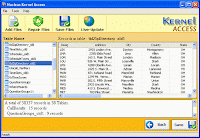







Walang komento:
Mag-post ng isang Komento